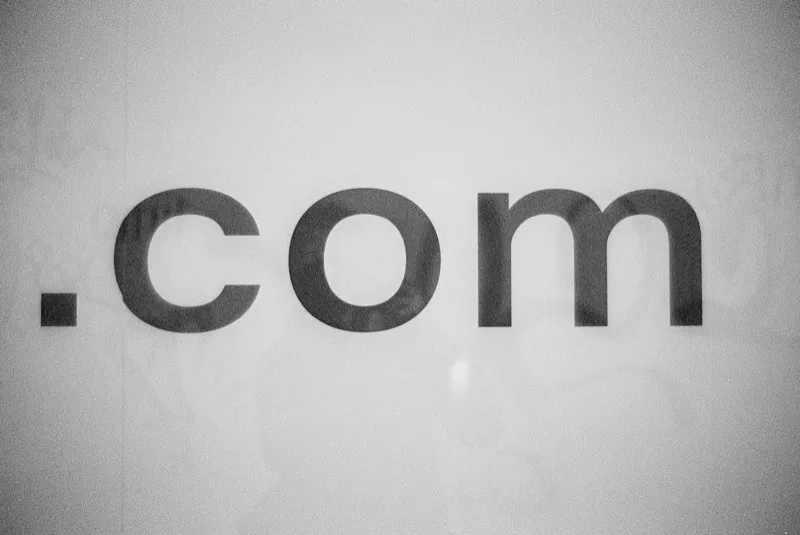
Guide for purchasing custom domains
👋 TL;DR: This page will inform you about benefits and drawbacks of using a custom domain. We will talk about out how to find your domain and then compare pricing of different registrars and their features too.
Using a free domain instead 🆓
❓ Before continuing forward ask yourself: Do you even need a custom domain?
You don’t need a custom domain to get started with your own website since many services allow you to create your site as subdomain under their domain for free. For example Flaky Build can be accessed from a Vercel subdomain too: flakybuild.vercel.app.
👉 Owning a custom domain is not mandatory to publish content into internet.
I listed free examples which I have used here:
| Service Provider | Example domains |
|---|---|
| Vercel | flakybuild.vercel.app |
| Github Pages | flakybuild.github.io |
| No-IP | flakybuild.hopto.org |
| flakybuild.zapto.org | |
| flakybuild.sytes.net | |
| flakybuild.ddns.net | |
⚖️ Pros and Cons of using free domain ➕ It doesn’t cost anything 0️⃣ ➕ You don’t need to renew it yearly ✅ ➖ Your service provider can disappear and you will loose your domain 🔥 ➖ You don’t have your own brand in the website or the emails ™️
Using custom domains 🌐
Friendly warning about the commitment you’re about to make
If you buy a custom domain you should think that this will be a life long yearly subscription 👶→👨→👴→⚰️. Spammers will use expired domains to very nefarious purposes which might not be that great for your personal brand.
⚠️ When I started my career I registered koodimonni.fi. I forgot to renew the domain after few years and spammers bought it and redirected it to very explicit adult content 😅
Benefits of having a custom domain
I tried to mention few things that have been important for me and which have motivated me to get custom domains:
- 🎩 Branding: A custom domain allows you to create a unique and memorable web address that reflects your brand identity. This makes it easier for visitors to remember your website and distinguish it from others.
- 🔐 Control: With a custom domain, you have full control over your web address and can make changes as needed. You’re not dependent on a third-party platform, which reduces the risk of losing your web presence if the platform shuts down or changes its policies.
- 🤖 Search Engine Optimization (SEO): Search engines tend to favor websites with custom domains over those with generic subdomains or extensions. A custom domain can therefore improve your website’s search engine ranking and visibility.
- 📦 Portability: If you ever decide to switch web hosting providers or platforms, having your own custom domain makes the transition much smoother. You can simply point your domain to the new hosting service without losing traffic or disrupting your online presence.
- 📩 Email Branding: Along with your website, you can create custom email addresses using your domain (e.g., [email protected]). When someone sends you emails from their gmail.com address you are probably not going to associate them to be from trustworthy business?
⚖️ Pros and Cons ➕ More professional look for your website and your emails ****➕ You can protect your online presence if the free platform changes 🔒 ➕ You get better ranking in the search engines 🔍 ➖ Typically yearly cost of 10-80€ per domain name you have ➖ If you forget to pay the consequences can be dire
Searching for available domains 🔍
If you still decide to go forward to get a custom domain you need to find one that is still available.
Many domains have already been taken
There’s a vicious competition to have original short domain names. For example the x.com domain was sold for 6.8 million dollars in 2014 💸. This was multiple years before Elon rebranded Twitter.
Elon Musk now owns X.com, the defunct domain of his second startup
Especially .com domains are the de-facto names for services in internet. This means that people may be less likely to remember your website if it uses a custom top level domain (TLD) like we do here at flaky.build.
Listing available domains with tools from popular registrars
It’s very common that you need to check multiple times before you actually find a domain that is available. To search what domains are available I have usually used Namecheap or Gandi domain registrar tools.
There are so many new TLDs like .dev, .codes , .work , .build , .lol , .ai and many more so you will definitely find one that will be more suitable for you.
I decided personally to go with 2 domains in this blog:
- Custom
.builddomain flaky.build as the main address - Custom
.comdomain flakybuild.com which redirects visitors to flaky.build
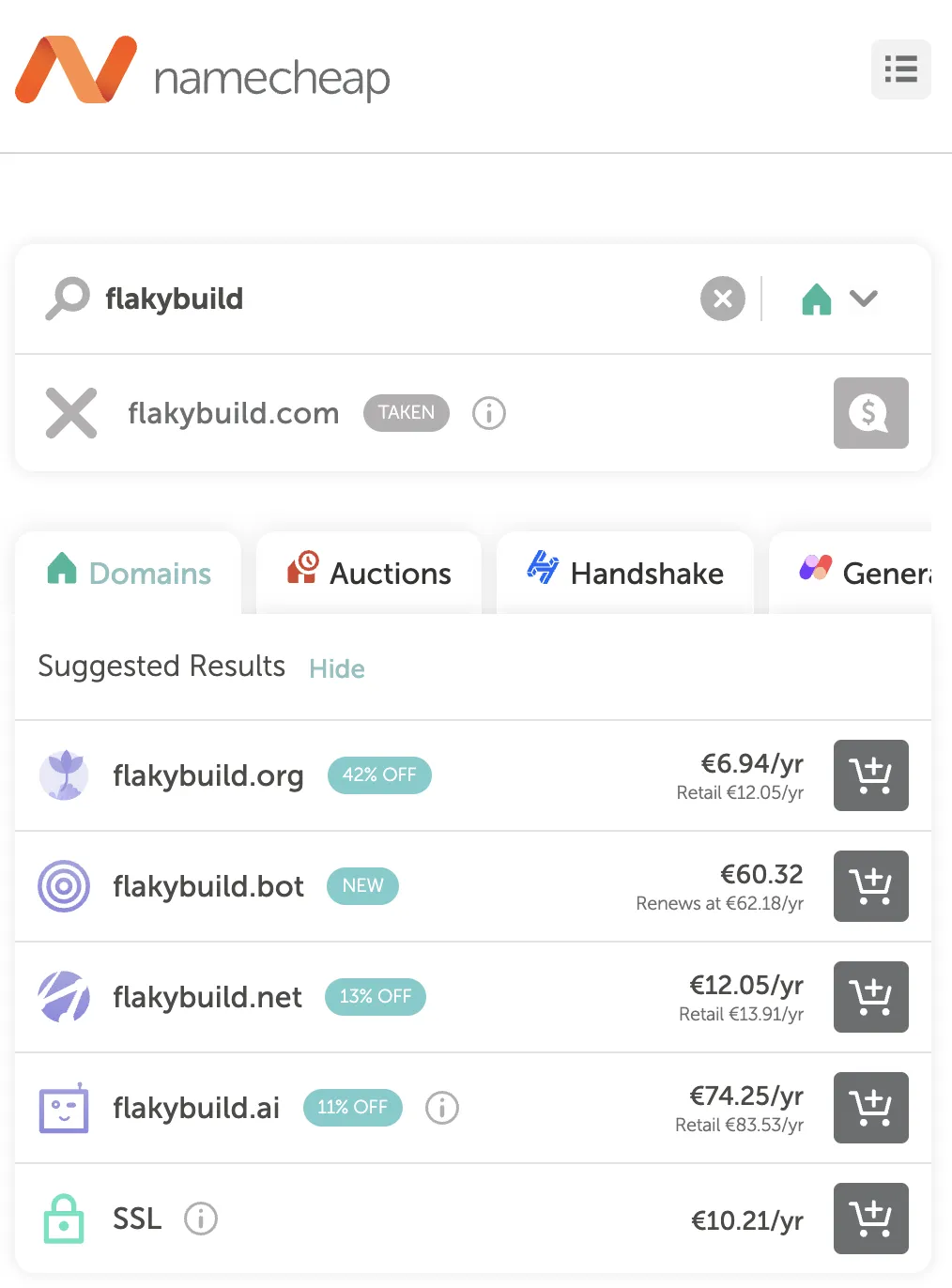
Searching for available domains in Namecheap
Comparing registrars
How to find which domain registrars others are using
You can do some market research easily by using WHOIS data for different domains you like.
You can use command line to find which registrar your favorite site is using. Just open terminal application and copy paste the following one-liner:
whois flaky.build | grep -i "URL:" | head -n 1Here are some examples from what I found out:
# Flaky.build uses namecheap because the .build domains are so cheap there
$ whois flaky.build | grep -i "URL:" | head -n 1
Registrar URL: https://namecheap.com
# Hacker News at news.ycombinator.com uses Gandi
$ whois ycombinator.com | grep -i "URL:" | head -n 1
Registrar URL: http://www.gandi.net
# Google (and Amazon) use markmonitor.com which I have not personal experience
# They don't list public prices so I probably couldn't afford it anyway 💸
$ whois google.com | grep -i "URL:" | head -n 1
Registrar URL: http://www.markmonitor.comPricing Comparison of Popular Registrars
I gathered information from friends and colleagues about their providers and then conducted research on the major international players. The prices listed were collected in February 2024, so they may have changed since then. Generally, I prefer registrars that support Terraform IAC. This ensures that I can automate processes later if necessary, without needing to change providers.
- I’m originally from Finland 🇫🇮 so the
.fidomain is included. If provider has that it means that they generally support lot of very tiny domains too. - Some providers only supported Euros and some providers only USD. I converted the EUR only prices with the 21.02.2024 exchange rate of 1€ = 1.08$
- Some providers like name.com will offer you significantly cheaper price for the first year but will charge higher fee for next years. This list contains always the renewal prices.
The prices included here are the renewal prices you would pay in the long run.
| Provider | .com | .build | .io | .de | .fi |
|---|---|---|---|---|---|
| AWS Route53 | $13.00 | ❌ N/A | $71.00 | $9.00 | $24.00 |
| Cloudflare | $9.77 | ❌ N/A | $45.00 | ❌ N/A | ❌ N/A |
| NameCheap | $13.98 | $34.98 | $48.98 | $8.98 | ❌ N/A |
| Gandi.net | $22.01 | $46.97 | $86.79 | $30.99 | $24.18 |
| Joker.com | $12.49 | $47.54 | $46.85 | $6.16 | $16.74 |
| Name.com | $13.99 | $69.99 | $49.99 | $19.99 | ❌ N/A |
| GoDaddy.com | $22.17 | $50.17 | $71.99 | $9.99 | ❌ N/A |
| domain.com | $11.99 | $83.99 | $47.99 | $39.99 | $45.99 |
| Bluehost.com | $12.99 | $99.99 | $50.99 | $24.99 | ❌ N/A |
| zone.ee | $15.31 | $54.88 | $79.19 | $10.30 | $15.31 |
There are a lot more domains available than these so you do need to make your own research. Some of the providers seem to give discounts if you commit to 5-10 years in advance.
Feature comparison of the registrars
Usually in the long run you do need to automate things related to the domains you own. For example I worked long time at swappie.com and we needed to redirect all localized domains like swappie.de and swappie.fi to the main domain. This was easy to do using Terraform. Some providers might have their own Custom APIs you can use as well but generally if the provider has Terraform support you know that their API will be good enough and you will save your time too.
This will only leave us handful providers to choose from:
I had used Gandi personally and at work for 10 years but they are really expensive nowadays 💸. Cloudflare seems to be the cheapest option but only supports limited amount of domains. NameCheap comes second from these options. Gandi is clearly the most expensive but provides all domains.
Conclusion
So my recommendation goes to NameCheap and Cloudflare and I’m personally using both of them. You should consider switching to them if you want to save money and automate things further.
📈 NameCheap is sponsoring us and we get small commission if you use following links: 🆕 https://namecheap.pxf.io/register-new 💾 https://namecheap.pxf.io/transfer-old
Did I miss some options? Would this list need to be expanded? Are there some compelling reasons to not use these providers? Let me know 🤝